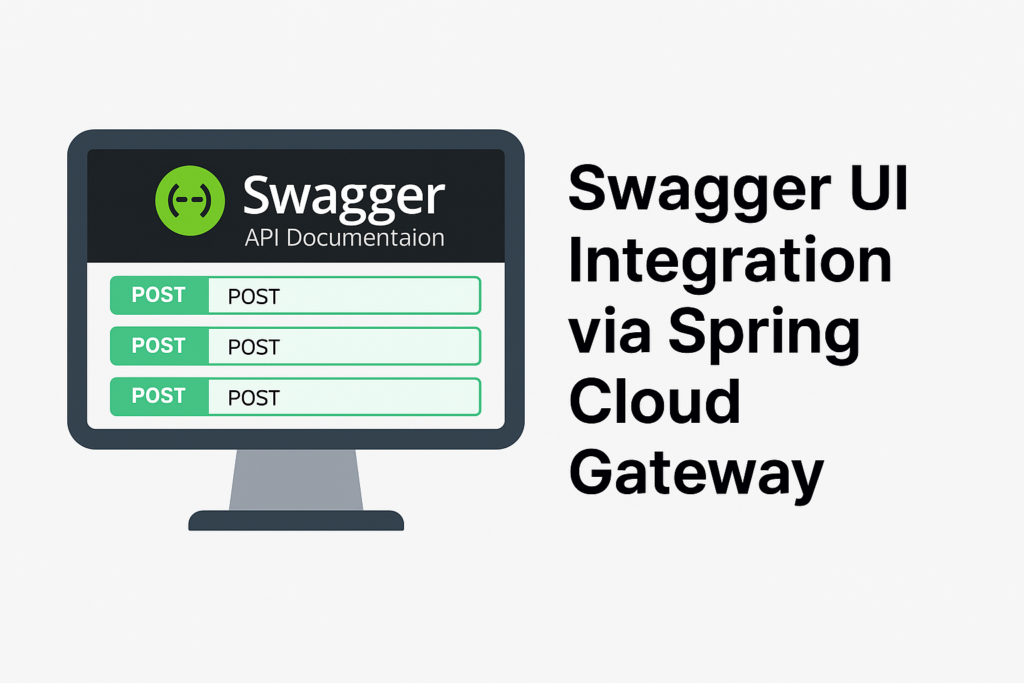In the AdventureTube backend microservices architecture, configuration management is handled through a collaboration between Spring Cloud Config Server and environment (.env) files. This setup ensures consistency, flexibility, and secure handling of configuration data across different stages of deployment.
🧩 Background of env.XXX File Design
The original idea behind creating env.XXX files was for Docker-based environments, because Docker Compose provides the --env-file option, which:
Loads environment variables before any container starts
Makes those variables available to Spring Boot during early startup
Ensures full compatibility with
spring.config.import, Maven build steps, and Config Server resolution
However, when running services outside Docker — such as during local development or Maven test execution — there is no native mechanism for loading .env files unless manually handled. This is where the custom DotenvEnvironmentPostProcessor comes in:
It uses the
dotenvpackage to load.envfiles manuallyIt applies these values to the Spring
Environmentduring application startupBut it runs too late to influence
application.ymlvalues such as${CONFIG_SERVER_URL}inspring.config.import
As a result, for non-Docker scenarios, the only reliable ways to make CONFIG_SERVER_URL work early are:
Manually setting environment variables in IntelliJ Run Configurations
Defining them in the parent
pom.xmlusing themaven-surefire-plugin, like the following example:
<plugin>
<groupId>org.apache.maven.plugins</groupId>
<artifactId>maven-surefire-plugin</artifactId>
<version>3.1.2</version>
<configuration>
<environmentVariables>
<SPRING_PROFILES_ACTIVE>mac</SPRING_PROFILES_ACTIVE>
<CONFIG_SERVER_URL>http://192.168.1.105:9297</CONFIG_SERVER_URL>
</environmentVariables>
</configuration>
</plugin>
🔧 Role of .env Files
.env files are used only during the bootstrap phase of each service, mainly in development or local setups. Their purpose is to define variables such as:
SPRING_PROFILES_ACTIVE=dev
CONFIG_SERVER_URI=http://localhost:8888
These values help Spring Boot determine:
Which profile to activate
Where to locate the Config Server
.env files should never be committed to Git, especially if they contain secrets.
☁️ Role of Spring Cloud Config Server
The Config Server serves as the central source of configuration for all microservices. It pulls configuration files from a Git repository and distributes them based on:
Application name (e.g.
auth-service,member-service)Active profile (e.g.
dev,qa,prod)
🗂 Example Config Repo Structure:
config-repo/
├── auth-service-dev.yml
├── auth-service-qa.yml
├── member-service-dev.yml
├── application.yml
Sample auth-service-dev.yml:
spring:
datasource:
url: jdbc:postgresql://localhost:5432/authdb
username: dev_user
password: ${DB_PASSWORD}
Secrets like
DB_PASSWORDare injected via environment variables or a Vault service — not stored in Git.
🔄 Collaboration Flow
Developer loads a
.envfile to exportSPRING_PROFILES_ACTIVEandCONFIG_SERVER_URISpring Boot reads
bootstrap.ymland connects to the Config ServerThe service requests its config from
config-server/{app-name}-{profile}.ymlThe Config Server delivers environment-specific configurations
Secrets are injected dynamically, not stored statically
🧪 Current Environment Setup
| Environment | Description | Profile |
|---|---|---|
| 🧑💻 Developer | Local Mac with .env file | dev |
| 🍓 QA Server | Raspberry Pi (via NGINX Proxy Manager) | qa |
| ☁️ Production | AWS (to be implemented) | prod |
🚀 Service Initiation Paths
The AdventureTube backend supports three distinct initiation processes, each utilizing the combination of .env files and the Config Server:
1. 🧪 Maven Build/Test Process
Used when compiling or packaging the application via Maven.
Runs tests by default unless explicitly skipped (
-DskipTests).Test phase can pick up environment variables if set in the terminal or CI.
If
CONFIG_SERVER_URLis needed, it must be injected via Maven profile or system properties —.envpost-processing won’t apply early enough.
2. 💻 IntelliJ Runtime Process
Used when running individual services via IntelliJ Run Configurations.
Environment variables (
SPRING_PROFILES_ACTIVE,CONFIG_SERVER_URL) are set through the Run Config’s Environment Variables section.This process allows live dev/testing with a fully wired Config Server setup.
3. 🐳 Docker Compose Process
Initiated via
docker-compose up.Uses the
--env-fileoption orenv_file:directive indocker-compose.ymlto inject variables.These variables are set as real OS-level environment variables, and are available immediately during the Spring Boot config bootstrap phase.
⚠️ Subtle but Critical Distinction: .env via Docker vs. PostProcessor
| Source | When Available to Spring Boot | Can Influence spring.config.import? |
|---|---|---|
.env via --env-file in Docker | ✅ Before Spring Boot starts | ✅ Yes |
.env via DotenvEnvironmentPostProcessor | ❌ After initial config loading starts | ❌ No |
✅ Why Docker’s .env Works
Docker injects variables before the Spring application launches
These are true environment variables, so Spring can resolve them in early YAML parsing (e.g.,
${CONFIG_SERVER_URL}inspring.config.import)
❌ Why DotenvEnvironmentPostProcessor Is Too Late
PostProcessors run after Spring has already loaded
application.ymlAny placeholder like
${CONFIG_SERVER_URL}inspring.config.importwill fail to resolve if it’s only set in.envvia this PostProcessor
✅ Best Practices Summary
🔒 Do not commit secrets to Git — use Vault or env vars
🔄 Use
.envfor local-only bootstrap needs📁 Use Spring Config Server for centralized, versioned config
🐳 For Docker, use
--env-fileorenv_file:to inject values early🛠 Avoid relying on
.envfiles for early YAML resolution — use OS env vars or system properties
This structure provides a scalable, secure, and environment-agnostic way to manage configuration in Spring Boot microservices.